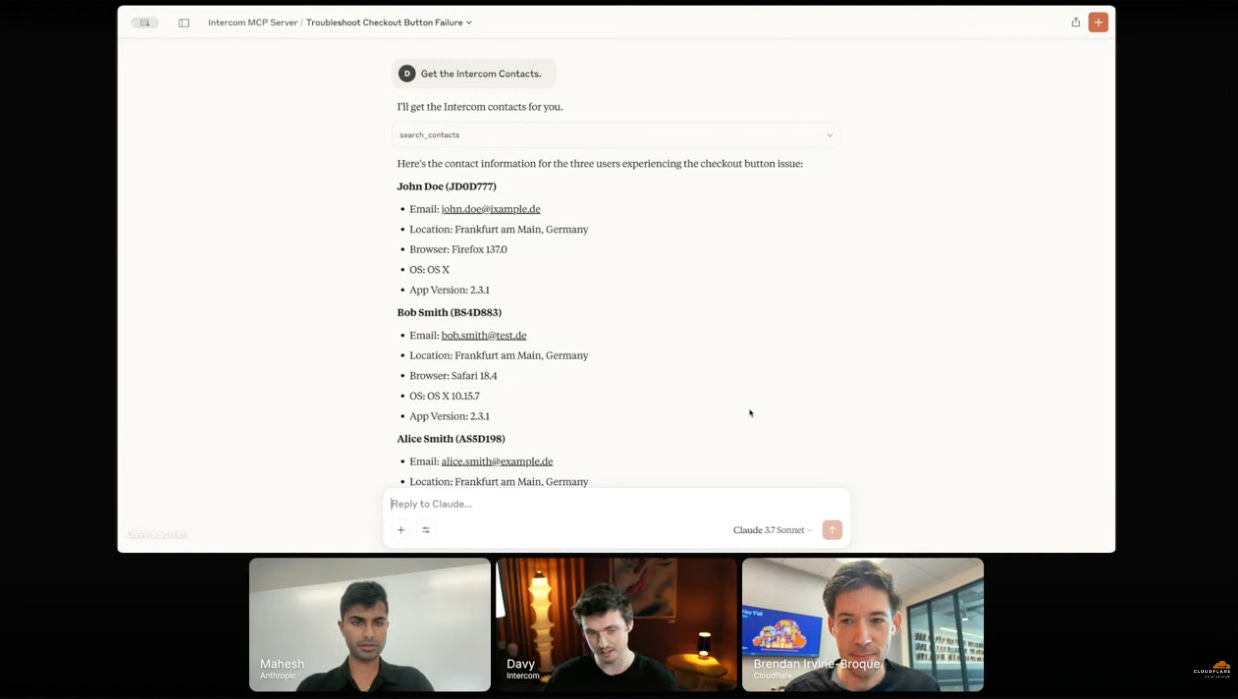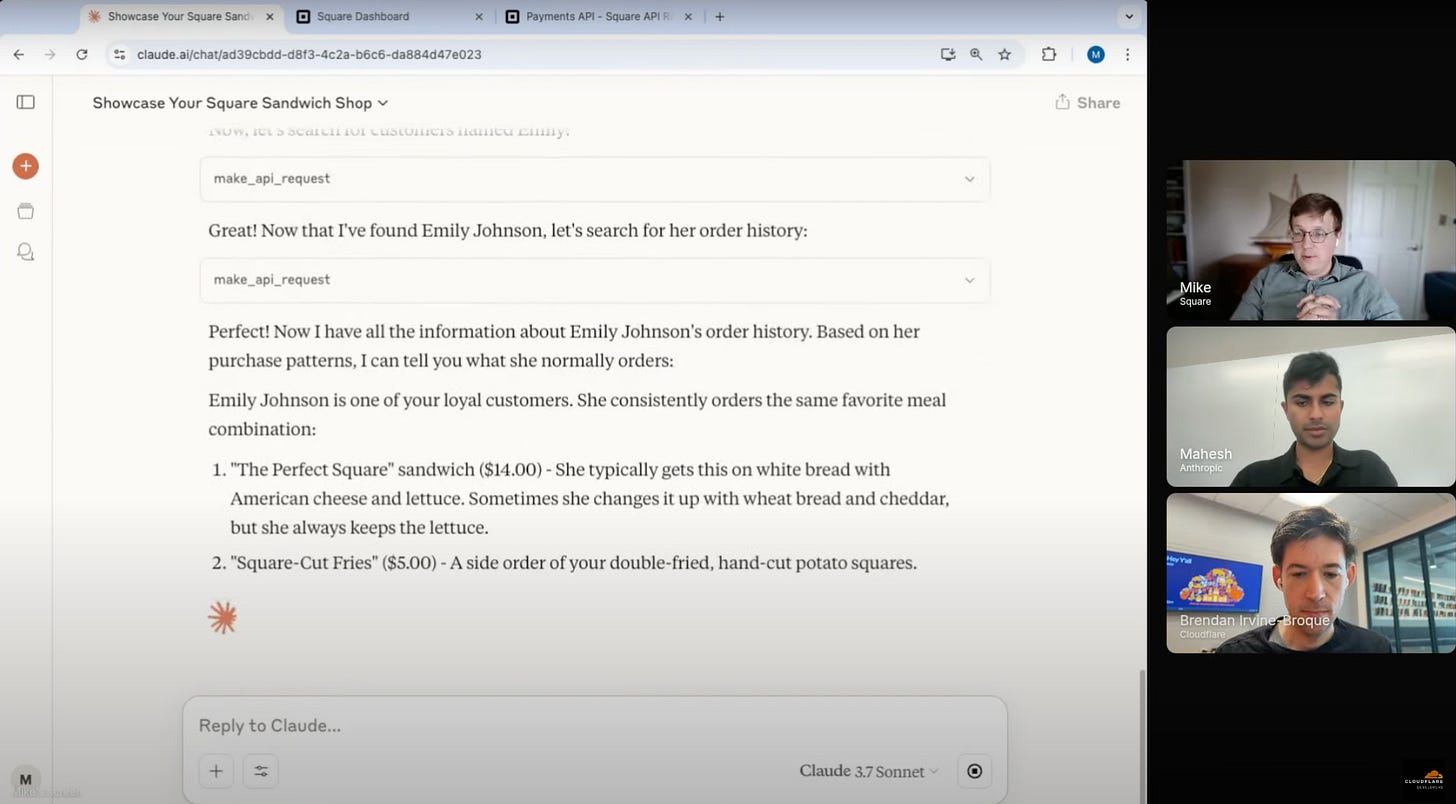Recapping Cloudflare's MCP Demo Day
Remote MCP servers in Claude.ai, plus highlights from live MCP demos by engineers at Asana, Sentry, Stripe, and more.
Yesterday, Cloudflare hosted an MCP Demo Day, where ten companies did live demos of their MCP servers to share cool use cases. I found it really exciting, so I wanted to summarize some of the highlights.
You can also watch the recording on YouTube here!
1. Remote MCP servers have arrived in Claude.ai
Hooray! This is a big step forward, since it allows people to use MCP servers in their browser, simply by copying and pasting the right URL, rather than needing to manually install them locally using the Desktop App. You can also toggle specific tools on and off to only enable the ones you want and expect to use.
In other words - this enables a way better user experience, and one that’s far more friendly for non-technical users. Anthropic is also calling this “Integrations,” in an effort to use terminology that’s familiar to a wider audience.
There are limitations, though. Anthropic only offers this for some plans, and is limited to the ~10 official partners for now. (If you want an unofficial workaround, Daniel Nakov has a chrome extension that can achieve the same outcome with a bit more effort.)
2. Intercom MCP: Summarize Support Tickets & Recommend Next Steps
In Intercom’s MCP server demo, Davy Malone showed how your LLM can now access Intercom conversations, email history, and specific contacts to help troubleshoot issues and recommend next steps based on combining all of that data:
That said, this demo also showed that MCP still has rough edges - in Davy’s initial demo attempt, Claude didn’t realize that it could access Linear and tried to resort to web search. Davy had a great backup prepared, but it was a valuable (if unintentional) demonstration of the challenges of ensuring LLMs access the right tools at the right time:
3. Paypal: Checkout & Purchase within an LLM
Brendan Lane showed how to use PayPal’s MCP server tools to purchase items using PayPal, directly from within your LLM. Fortunately, this did also require the end-user to approve a push notification before their credit card was charged:
PayPal also pitched that they offer MCP tools that other AI agents can use to facilitate product catalogs and purchasing:
Something I thought was interesting about this demo was the extraordinarily long and descriptive names that each of the MCP tools had; things like: initiateTransactionTokenGenerationAfterProductSelection and approvePaymentForSelectedInstrumentAndShippingAddress.
Long and descriptive is best practice in coding contexts, and probably helps ensure that you don’t have overlapping tool names, but I also wonder how end-users will feel about seeing tool names like these. At some point these details will probably need to be abstracted away, while still ensuring that users can feel confident a task is being done the way they want. Lots of interesting unsolved questions.
4. Asana: Dynamic Task Creation & Updates
In this demo, Stuart Sy uploaded a Product Requirements Document and used the LLM to parse through the info, divide it into tickets, and create and assign those tickets in Asana:
Later, he also showed an example of using an image of a Slack message to update existing tickets. The focus of this demo was “reducing the work about work,” and it felt really feasible - so much of the time that we spend managing tasks could be handled by LLMs + MCP servers, so we can spend more time doing.
5. Square/Block: Managing Store and Transaction Data
Mike Konopelski from Square showed how you can use the Square MCP server to search and update info about a specific store and their product offerings, as well as to search through transaction history and even create payment links.
I thought the coolest use case demo’ed here was the ability to look up a customer’s transaction history based on their name. I love this as a way to create a personalized experience, or start to see trends:
This obviously has limitations at scale (lots of people named Emily Johnson in the universe), but it’s a nice example of how personalization-at-scale could extend past the digital realm and help extend our memories, even for physical use cases like a sandwich shop.
6. Stripe: Requiring Payment to Access MCP Tools
One of the weirdnesses about MCP servers today is that they don’t have great support for monetization and payment. Typically, you need to log into a dashboard somewhere and buy credits, and then your MCP server will return errors if you exceed the credits. Some MCP servers, like Browserbase, may not even make it clear that they’re using paid resources.
Given that, I thought Mathew Varughese’s Stripe demo was really cool, showing how you can use Stripe to ‘wrap’ a tool call, creating a customer profile and requiring payment before you can access the tool.
This feels like a big potential unlock; if people can monetize MCP servers effectively, they’ll be much more incentivized to build them (and ensure they have great user experiences).
7. Webflow: Updating Webflow sites with natural language
Anushri Gupta demonstrated how to use the Webflow MCP server to actively create blog posts using existing content; in this case, repurposing changelog entries into a series of launch blog posts.
8. Sentry: Error resolution directly in your IDE
Cody De Arkland shared how you can use an MCP server to engage with Sentry (an error and performance monitoring platform)’s auto-fix tool to resolve issues directly via your coding IDE.
He also showed a few other use cases, like finding and listing projects and organizations, or how you can also use the Sentry MCP server to create new projects, too.
If you only watch one demo, this would be a good one because (imo) Cody does a nice job breaking down the MCP flow from start to finish. He also gives a really clear explanation of how the different tools work together to progressively add more context to the model. He doesn’t just show how to use MCP, he also explains a lot of the ‘why.’
9. Linear: Prioritizing, Creating, and Editing Issues
Understandably, this demo was pretty similar to the one from Asana. Project management platforms are still project management functions, so the core tools are consistent: making and updating tickets, assigning them to users, and using the LLM to perform background research and help with troubleshooting.
One thing I liked about Tom Moore’s demo in particular was actually how he started it, by asking the LLM which issues it thought were especially high priority. I think this is a great example of how MCP servers aren’t just about pure tool use. It’s also about giving your LLM the necessary context to help you make informed decisions.
10. Atlassian: Managing documentation and tickets
Another project management platform, so similar themes: creating and editing tickets and epics in Jira, adding documentation to Confluence, assigning tickets, marking things as done.
While all three project management platforms gave similar demos, it’s really nice that there’s broad coverage already, since different orgs use different tools.
Personally, I manage my to-do list using Atlassian’s Trello, so I’m excited for whenever they add MCP support to Trello in the future!
That’s a wrap! It was cool to see so many examples of how practical tools are implementing MCP servers and actually thinking about how users can get value from them. And arguably even more exciting to see the new infrastructure from Cloudflare and Anthropic, which makes it easier than ever to deploy and use these tools, right from your browser.
My only hope is that Anthropic adds ‘integrations’ support to Claude.ai Free and Pro plans sooner, rather than later!